If you are looking for a cool and user-friendly mobile app to create interesting videos, Funimate Video Editor App is one of the best options available to consider. You will be able to use this app and create amazing lip-sync videos and music clips with ease.
In addition to that, Funimate App will provide you with the chance to add text, music, and many other cool effects to the videos you produce.
Funimate Video Editor – Download for Android & iOS
If you are on Android, you can install Funimate App through Google Play Store.
- You should open the Google Play Store from your Android device.
- Then you should navigate to the search bar and search for Funimate App.
- After you search, you can locate the Funimate App.
- Then you can click on it and install Funimate App like you install any other application.
Likewise, Apple users will be able to install Funimate App from the Apple App Store.
- You can open the App Store from your iOS device.
- Search for Funimate App and download it.
- Upon download, the app will be installed automatically.
How To Use Funimate App?
After installing Funimate App, you will come across the need to learn how to use it. As soon as you open the Funimate App, you will be able to upload videos. You can create videos instantly with your mobile phone camera or you can select a video that is stored on the device and proceed with editing it.
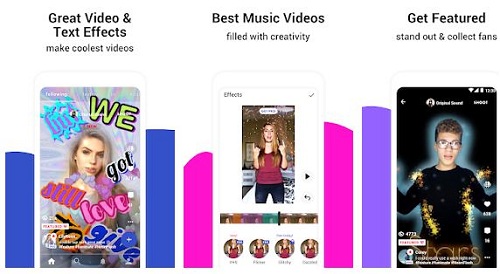
Funimate will provide you with the chance to do a variety of things to the videos that you add to the interface. For example, you can add tons of cool video effects into the videos.
You can discover over 100 different such video effects on the app. In here, you are provided with complete freedom to allow your creativity to go wild. You can experiment with the different cool effects and pick the best ones accordingly to your video.
If the pre-built cool effects are not satisfying, you shouldn’t worry because you are provided with the chance to create your own video effects.
If you want to add music to a video and replace existing music, you have the chance to get the job done as well. In addition to that, you will be able to add your own text, stickers, and emoji to the videos.
Precise video editing capabilities, such as video cutters are also available in the Funimate App. You just need to go ahead and start working with them. Then you will be provided with an outstanding experience with the videos you create.
Conclusion
After you finish editing the videos, you can simply go ahead and export them. You can save them to the app and export the video to your image Gallery.
Then you will be able to share the videos that you create on your social media networks and enjoy the moments with your friends. Funimate video editor is one of the best apps to get your entertainment needs catered.
Similar Posts: